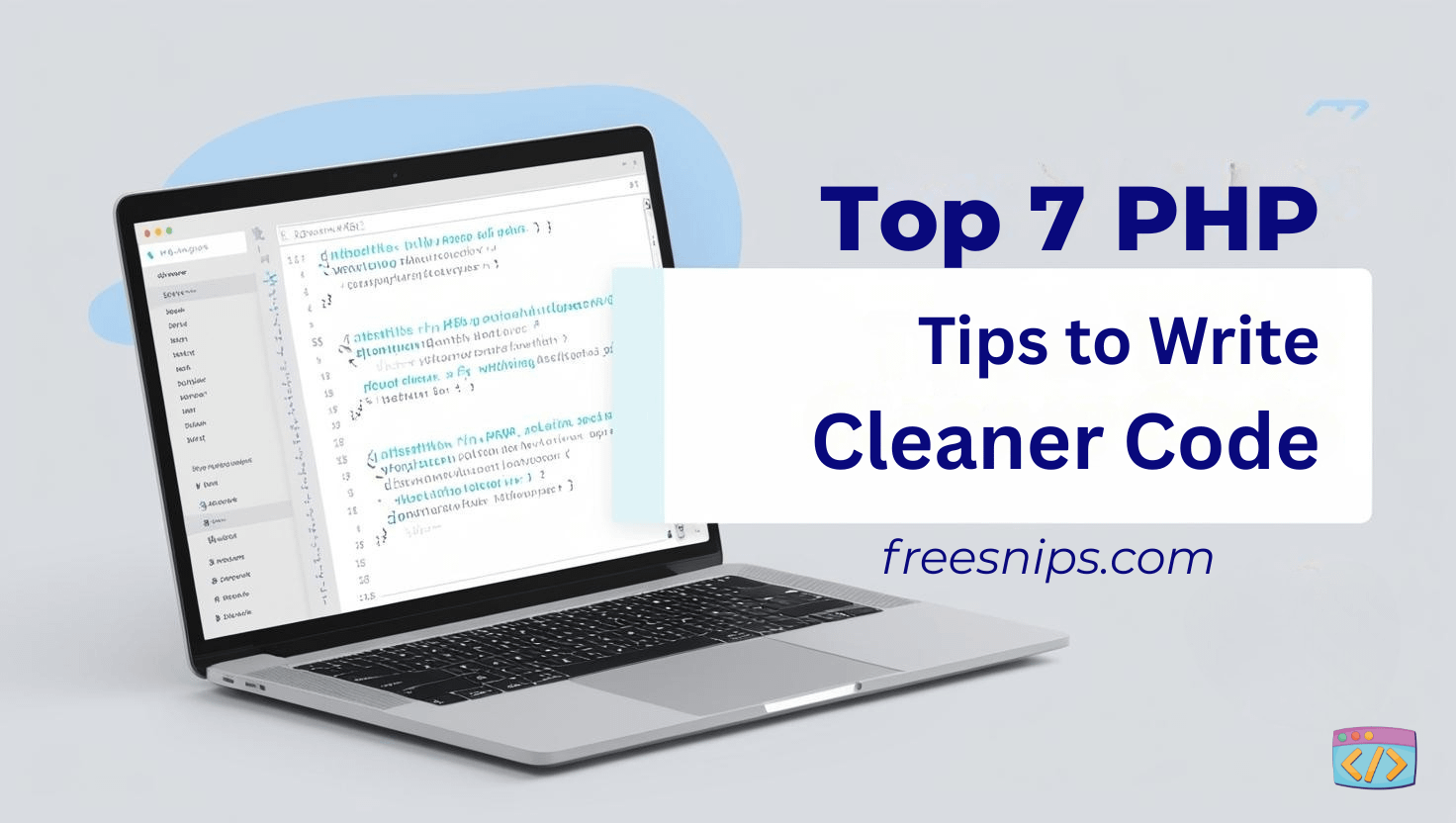Reduce CSS File Size with These Optimization Tips
Hey there, fellow devs! Whether you’re just dipping your toes into web development or you’ve been at it for a bit, chances are you’ve noticed your CSS files getting a little out of hand. I’ve been there too—what starts as a neat stylesheet can turn into a bloated mess real fast.
In this post, I’m sharing some super practical tips to reduce your CSS file size without breaking your layout. Think of this as a casual code jam between friends—we’ll trim the fat, boost performance, and keep your styles lean and clean.
Why Bloated CSS is a Silent Killer
Let’s talk real: bulky CSS slows down your website. Like, actually slows it down. Your pages load slower, mobile users bounce faster, and Google isn’t too happy with your Core Web Vitals either.
Here’s where most of us run into trouble:
- Slower Page Loads: Every byte counts. Larger files take longer to download, especially on slower internet connections or mobile devices. This can lead to users bailing before your awesome site even fully loads.
- Increased Bandwidth Usage: This might not seem like a big deal for a single user, but multiply it by thousands, and you’re looking at significant data consumption, which can impact hosting costs.
- Maintenance Headaches: A sprawling, unoptimized CSS file is harder to navigate, understand, and maintain. Debugging becomes a nightmare, and adding new features feels like walking through a minefield.
- Suboptimal SEO: Search engines consider page speed a ranking factor. A slow site can hurt your visibility.
Good news? All of this is fixable. So let’s fix it.
8 CSS Optimization Tips That Actually Work
Let’s get to the good stuff! Here are some practical tips that will help you reduce your CSS file size without sacrificing style or functionality.
1. Embrace CSS Preprocessors (Sass/Less)
If you’re not using a CSS preprocessor yet, now’s the time! Tools like Sass or Less allow you to write more organized, maintainable, and ultimately, smaller CSS.
- Nesting: Avoid repetitive selectors.
/* Instead of this: */
.header { color: blue; }
.header nav { margin: 10px; }
.header nav ul { padding: 0; }
/* Do this with Sass: */
.header {
color: blue;
nav {
margin: 10px;
ul {
padding: 0;
}
}
}- Variables: Define colors, fonts, etc., once and reuse them. This makes changes easier and reduces errors.
- Mixins: Reusable blocks of CSS. Great for vendor prefixes or common styles.
2. Minify Your CSS
This is a non-negotiable step for production. Minification removes all unnecessary characters from your CSS file—whitespace, comments, and newlines—without changing its functionality.
/* Before minification: */
.card {
border: 1px solid #ccc;
padding: 15px; /* Add some padding */
}
/* After minification (example): */
.card{border:1px solid #ccc;padding:15px}Most build tools (Webpack, Gulp) or online minifiers can do this automatically.
3. Audit and Remove Unused CSS
This is often the biggest culprit! As projects evolve, styles get added and sometimes forgotten. Tools like PurgeCSS are lifesavers here. They scan your HTML and JavaScript files and remove any CSS classes that aren’t being used.
- How it works: You integrate it into your build process, and it smartly purges unused styles, resulting in significantly smaller CSS bundles.
4. Use CSS Shorthand Properties
Whenever possible, use shorthand properties to combine multiple CSS declarations into a single line.
/* Instead of this: */
.box {
margin-top: 10px;
margin-right: 20px;
margin-bottom: 10px;
margin-left: 20px;
}
/* Do this: */
.box {
margin: 10px 20px; /* top/bottom and left/right */
}This applies to padding, border, background, and font as well.
5. Leverage Utility Classes Wisely
Utility-first CSS frameworks like Tailwind CSS have popularized this approach, but you can apply the principle to your own projects. Instead of writing unique styles for every single element, create reusable utility classes for common styles (e.g., .text-center, .margin-sm, .flex-row).
.text-center {
text-align: center;
}
.margin-sm {
margin: 10px;
}This reduces duplication and keeps your CSS concise, especially for frequently used styles.
6. Optimize Your Selectors
More specific selectors can lead to larger file sizes. Try to keep your selectors as simple and efficient as possible. Avoid overly nested selectors like body div #main section .container ul li a.
- Prefer classes over IDs: IDs are too specific and harder to reuse.
- Keep it flat: A flatter selector structure is generally better for both performance and file size.
7. Use CSS Variables (Custom Properties)
Similar to preprocessor variables, native CSS variables (custom properties) allow you to define values once and reuse them. The advantage is that they are available directly in the browser and can be changed dynamically.
:root {
--primary-color: #3498db;
--spacing-unit: 1rem;
}
.button {
background-color: var(--primary-color);
padding: var(--spacing-unit);
}8. Remove Vendor Prefixes (When Safe)
Older browsers needed vendor prefixes (-webkit-, -moz-, -ms-, -o-) for certain CSS properties. Modern browsers have largely dropped the need for these. If you’re targeting recent browser versions, you can often remove outdated prefixes. Tools like Autoprefixer can help you manage these intelligently during your build process.
Cool Tools to Help You Out
- PurgeCSS: My absolute favorite for removing unused CSS. Seriously, give it a try.
- Autoprefixer: Automatically adds necessary vendor prefixes to your CSS based on your browserlist.
- CSSNano: A powerful CSS minifier that can be integrated with various build tools.
- Online CSS Minifiers: Quick and dirty for a one-off job (search for “online css minifier”).
My Personal Approach to Lean CSS
I always start with a preprocessor (Sass, usually) to keep things organized. Then, during my build process, I make sure to:
- Run Autoprefixer: To handle vendor prefixes.
- Use PurgeCSS: This is the big one for me. It drastically reduces file size by zapping unused styles.
- Minify with CSSNano: The final step to squeeze out every last byte.
I also try to stick to a component-based approach, which naturally encourages reusable and smaller CSS modules. Thinking about your styles in terms of “what can be a reusable component?” helps a lot.
Wrap-Up: Clean Code, Fast Pages, Happy Users
Optimizing CSS isn’t just about pretty code—it’s about speed, efficiency, and scalability. These tips will not only shrink your file size, but also make your stylesheets easier to manage in the long run.
Start small. Pick two tips from the list and try them in your next project. You’ll feel the difference immediately.
Got a favorite CSS optimization tip? Drop it in the comments or share it with your dev crew. Happy coding!