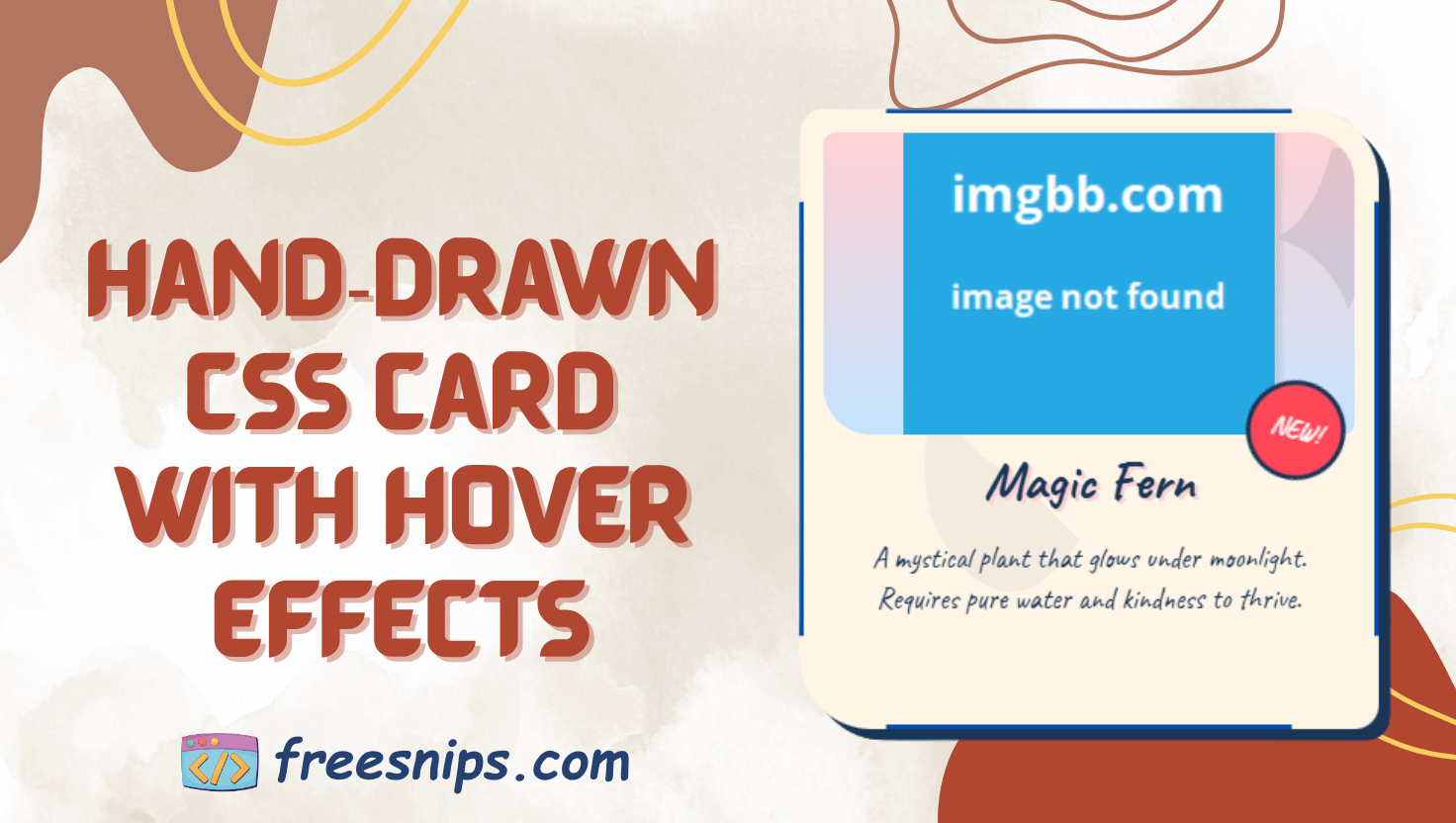How to Create a Hand-Drawn Style Sketch book Table Using HTML & CSS
If you’re looking to make your tables more fun, personal, or artistic, this tutorial is perfect for you. We’ll build a hand-drawn sketchbook-style project tracking table using only HTML and CSS—no JavaScript needed. It’s responsive, accessible, and brings a paper-sketch feel with soft textures and whimsical fonts.
Let’s dive in!
Introduction
Plain tables can be boring. So why not give your table a creative flair? In this guide, you’ll learn how to craft a beautiful sketch-style table perfect for displaying projects, statuses, or tasks. We’ll use Google Fonts, inline SVG backgrounds, and a few clever CSS tricks to make your table feel hand-drawn.
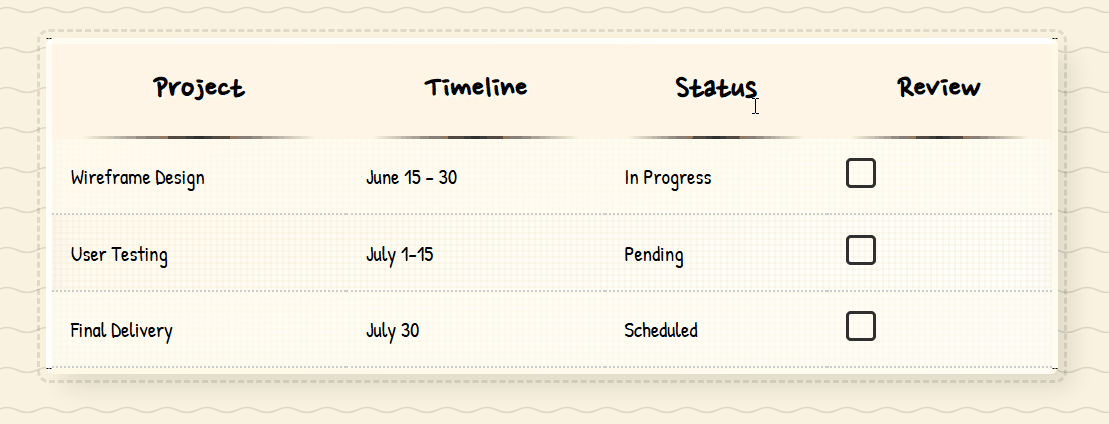
Setup File Structure
While all the code can reside in a single HTML file for simplicity, separating your HTML and CSS into distinct files is a best practice for larger projects and better organization.
index.html: This file will contain the basic structure of your table.style.css: This file will hold all the visual styling for your table and the surrounding page.
You would then link your style.css file in the <head> section of your index.html:
<head>
<meta charset="UTF-8">
<meta name="viewport" content="width=device-width, initial-scale=1.0">
<title>Artistic Sketch Table</title>
<link href="https://fonts.googleapis.com/css2?family=Patrick+Hand&family=Nanum+Pen+Script&display=swap" rel="stylesheet">
<link rel="stylesheet" href="style.css">
</head>HTML Structure (index.html)
The HTML structure is a standard table format with a thead for table headers and a tbody for the table body containing the data rows. Notice the use of data-label attributes on the <td> elements. These are crucial for making the table responsive on smaller screens.
<div class="sketchbook-table">
<table>
<thead>
<tr>
<th>Project</th>
<th>Timeline</th>
<th>Status</th>
<th>Review</th>
</tr>
</thead>
<tbody>
<tr>
<td>Wireframe Design</td>
<td>June 15 - 30</td>
<td>In Progress</td>
<td>
<label>
<input type="checkbox" hidden>
<span class="sketch-input"></span>
</label>
</td>
</tr>
<!-- more rows -->
</tbody>
</table>
</div>
CSS Styling (style.css)
The magic of the sketchbook effect lies entirely in the CSS. Let’s break down the key styling elements:
body: Sets a light background color with a subtle, hand-drawn wavy line pattern using an SVG data URL. Thepaddingandmin-heightensure the content is nicely spaced..sketchbook-table: This is the main container for the table. It has amax-widthfor responsiveness, centered usingmargin: 2rem auto, and styled with a double black border that uses a dashed SVG pattern for a unique touch. Thebackgrounduses a subtle linear gradient, andbox-shadowadds depth. The::beforepseudo-element creates the appearance of a torn or layered paper edge with a dashed border.table: Sets the table width to 100%, collapses borders, and uses a faint dotted SVG pattern for a paper-like texture.th: Styles the table headers with the “Nanum Pen Script” font, a larger font size, padding, and a light background. The bottom border uses a linear gradient to create a hand-drawn underline effect. The::afterpseudo-element adds a playful, animated red underline on hover.td: Uses the “Patrick Hand” font for the table data, with padding and a dotted bottom border. Alternating rows have a slightly different background color for visual interest. Thetr:hover tdrule adds a subtle slide-in effect on hover, enhancing interactivity..sketch-input: This styles a custom checkbox appearance. It creates a square with a solid black border and rounded corners. The::beforepseudo-element is used to create the checkmark, which is initially hidden and then revealed with a red background and a rotated, clipped polygon when the associated input is checked.input:checked + .sketch-input: Styles the custom checkbox when it’s checked, changing the border color to red and adding a slight rotation.@media (max-width: 768px): This media query handles smaller screens, making the table responsive by changing the layout to a grid and displaying thedata-labelas a heading for each data cell.
body {
background: #faf3e0 url('data:image/svg+xml,<svg width="40" height="40" viewBox="0 0 40 40" xmlns="http://www.w3.org/2000/svg"><path d="M0 20 Q10 15 20 20 T40 20" fill="none" stroke="%23e0d6c1" stroke-width="1.5"/></svg>');
padding: 3rem 1rem;
min-height: 100vh;
}
.sketchbook-table {
max-width: 1000px;
margin: 2rem auto;
border: 6px double #2d2d2d;
border-radius: 8px;
border-image: url('data:image/svg+xml,<svg xmlns="http://www.w3.org/2000/svg" width="24" height="24"><path d="M2 2 22 2" stroke="%23000" stroke-width="4" fill="none" stroke-dasharray="8 4"/></svg>') 30 round;
background: linear-gradient(to bottom right, #fff9e6, #fff);
position: relative;
box-shadow: 15px 15px 25px rgba(0,0,0,0.1),
inset 0 0 30px rgba(0,0,0,0.05);
}
.sketchbook-table::before {
content: '';
position: absolute;
top: -15px;
left: -15px;
right: -15px;
bottom: -15px;
border: 3px dashed rgba(0,0,0,0.1);
border-radius: 12px;
pointer-events: none;
}
table {
width: 100%;
border-collapse: separate;
border-spacing: 0;
background: url('data:image/svg+xml,<svg width="6" height="6" viewBox="0 0 6 6" xmlns="http://www.w3.org/2000/svg"><path d="M0 0h6v6H0z" fill="none"/><path d="M3 0v6M0 3h6" stroke="%23f0e6d0" stroke-width="0.5"/></svg>');
}
th {
font-family: 'Nanum Pen Script', cursive;
font-size: 2.2rem;
padding: 1.5rem;
background: #fff5e6;
border-bottom: 3px solid;
border-image: linear-gradient(to right,
transparent 10%,
#2d2d2d 50%,
transparent 90%
) 0 0 30;
text-shadow: 2px 2px 0px rgba(255,255,255,0.8);
position: relative;
}
th::after {
content: '';
position: absolute;
bottom: -5px;
left: 10%;
width: 80%;
height: 4px;
background: repeating-linear-gradient(
90deg,
transparent,
transparent 5px,
#ff6b6b 5px,
#ff6b6b 10px
);
transform: scaleX(0);
transition: transform 0.4s cubic-bezier(0.68, -0.55, 0.27, 1.55);
}
th:hover::after {
transform: scaleX(1);
}
td {
font-family: 'Patrick Hand', cursive;
font-size: 1.3rem;
padding: 1.2rem;
border-bottom: 2px dotted #ccc;
position: relative;
transition: all 0.3s ease;
}
tr:nth-child(odd) td {
background: rgba(255,251,240,0.6);
}
tr:hover td {
background: rgba(255,235,181,0.4);
transform: translateX(8px);
}
.sketch-input {
display: inline-block;
width: 24px;
height: 24px;
border: 3px solid #2d2d2d;
border-radius: 5px;
position: relative;
cursor: pointer;
transition: all 0.2s ease;
}
.sketch-input::before {
content: '';
position: absolute;
top: 50%;
left: 50%;
width: 16px;
height: 16px;
background: rgba(255,107,107,0);
transform: translate(-50%, -50%) rotate(45deg);
transition: all 0.3s ease;
}
input:checked + .sketch-input::before {
background: rgba(255,107,107,1);
clip-path: polygon(14% 44%, 0 65%, 50% 100%, 100% 16%, 80% 0%, 43% 62%);
}
input:checked + .sketch-input {
border-color: #ff6b6b;
transform: rotate(8deg);
}
@media (max-width: 768px) {
.sketchbook-table {
border-width: 4px;
margin: 1rem;
}
th {
font-size: 1.8rem;
padding: 1rem;
}
td {
font-size: 1.1rem;
padding: 0.8rem;
}
tr {
display: grid;
grid-template-columns: repeat(2, 1fr);
border-bottom: 2px dashed #ddd;
padding: 1rem 0;
}
td::before {
content: attr(data-label);
font-family: 'Nanum Pen Script', cursive;
font-size: 1.4rem;
display: block;
color: #666;
margin-bottom: 0.5rem;
}
}Code Breakdown
- SVG Data URLs: The code cleverly uses SVG data URLs directly in the CSS
backgroundandborder-imageproperties. This embeds small vector graphics directly into the stylesheet, reducing the need for separate image files for simple patterns and lines. - Custom Checkboxes: The styling of the checkboxes hides the default checkbox and uses a
<span>element with CSS to create a custom, hand-drawn checkmark appearance. - Font Choices: The selection of “Patrick Hand” and “Nanum Pen Script” fonts from Google Fonts significantly contributes to the overall hand-drawn aesthetic.
- Subtle Textures and Borders: The use of background patterns and unique border styles adds depth and visual interest without being overly distracting.
- Responsive Design: The media query ensures that the table adapts well to different screen sizes, providing a better user experience on mobile devices.
Customization Tips
Here’s how you can personalize this sketch-style table:
- Fonts: Try other handwritten fonts like Caveat or Shadows Into Light.
- Colors: Adjust the pastel palette to match your brand.
- Columns: Add more (like “Assigned To”) or change labels.
- Checkboxes: Tie them to JavaScript or form submission if needed later.
Conclusion
By combining thoughtful HTML structure with creative CSS styling, you can transform a standard HTML table into an engaging and visually unique element on your website. This sketchbook-style table demonstrates how subtle design choices can add personality and charm to your data presentation, making it more memorable for your users. So go ahead, unleash your inner artist and bring your data to life!