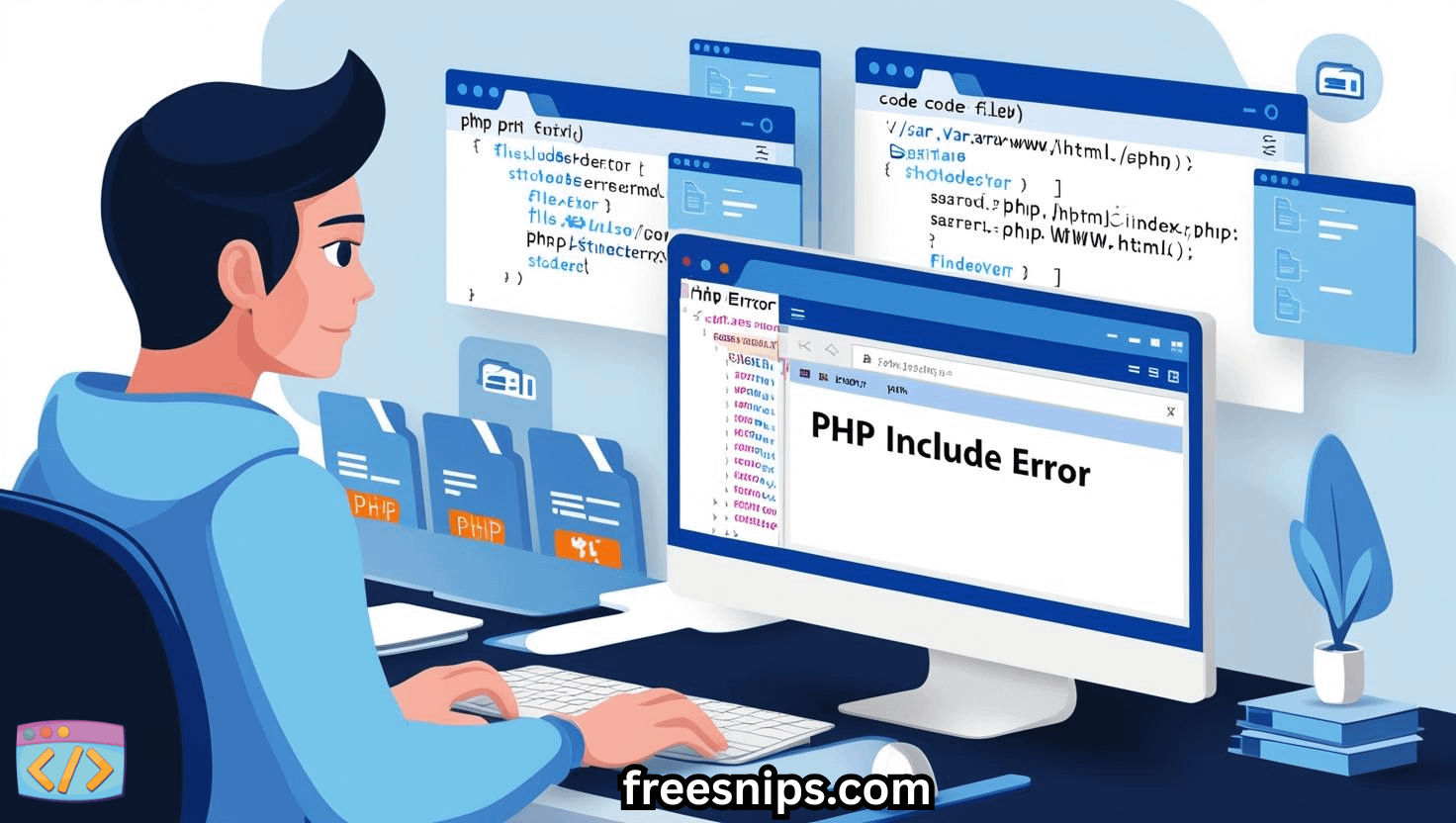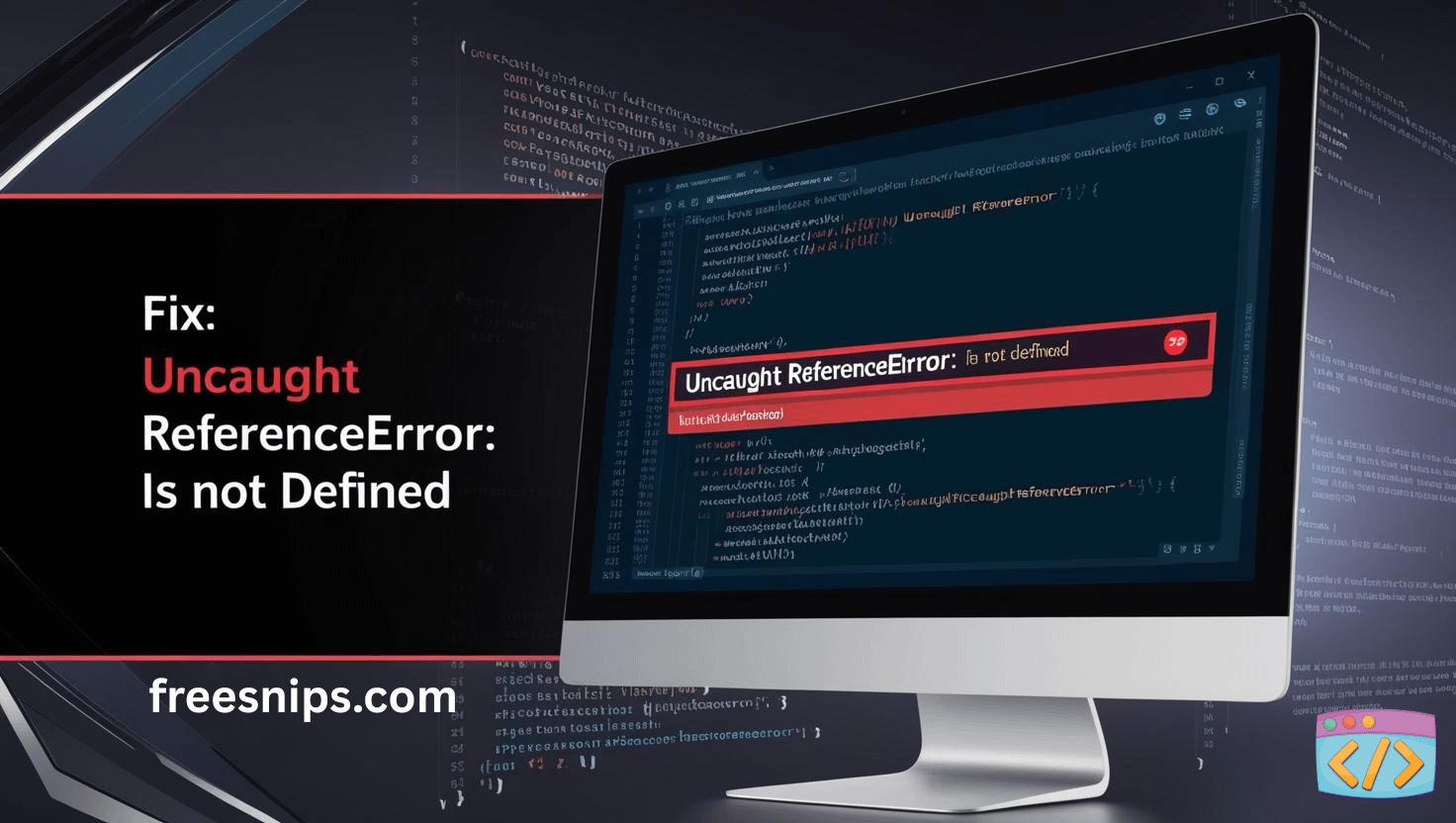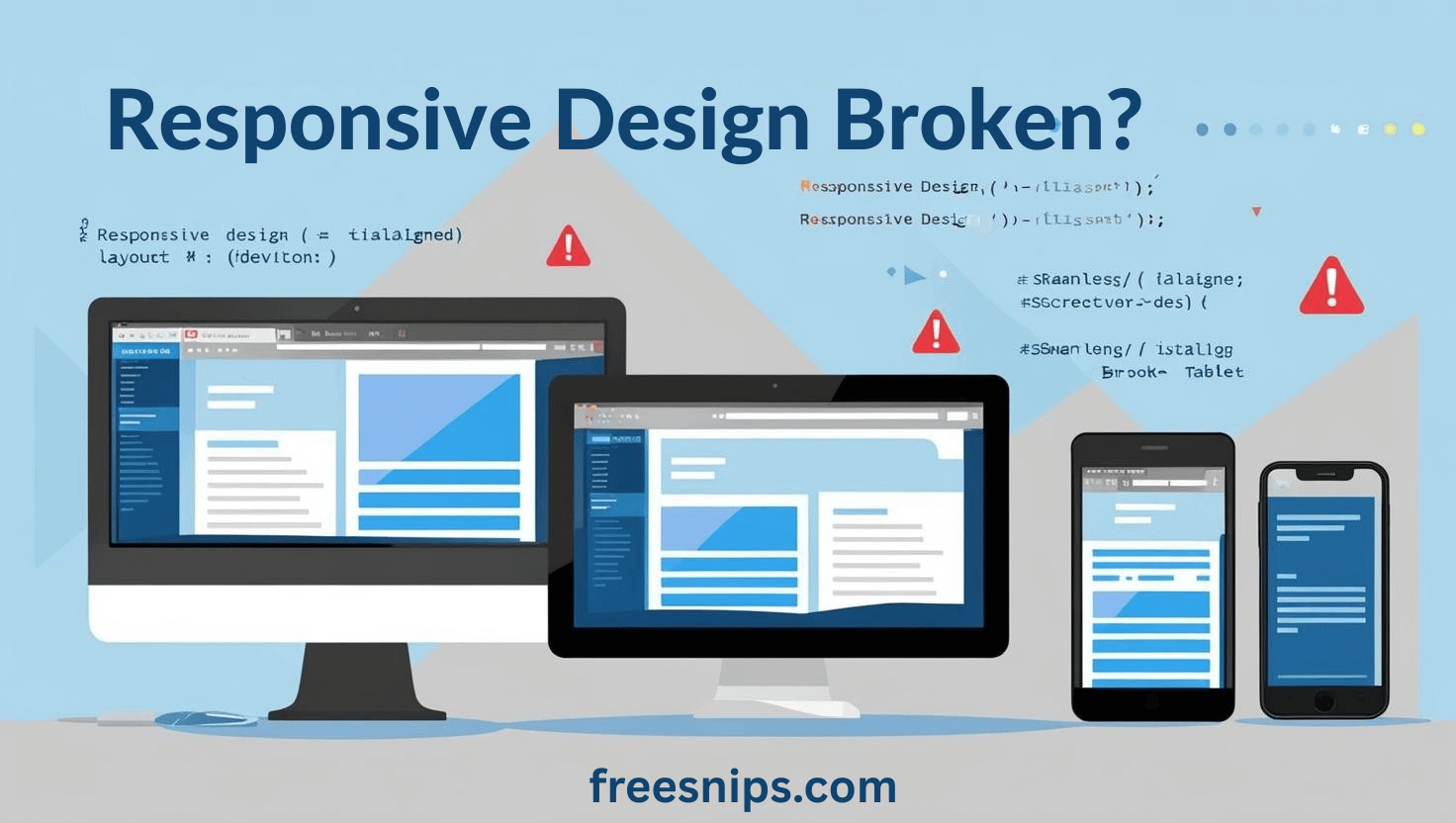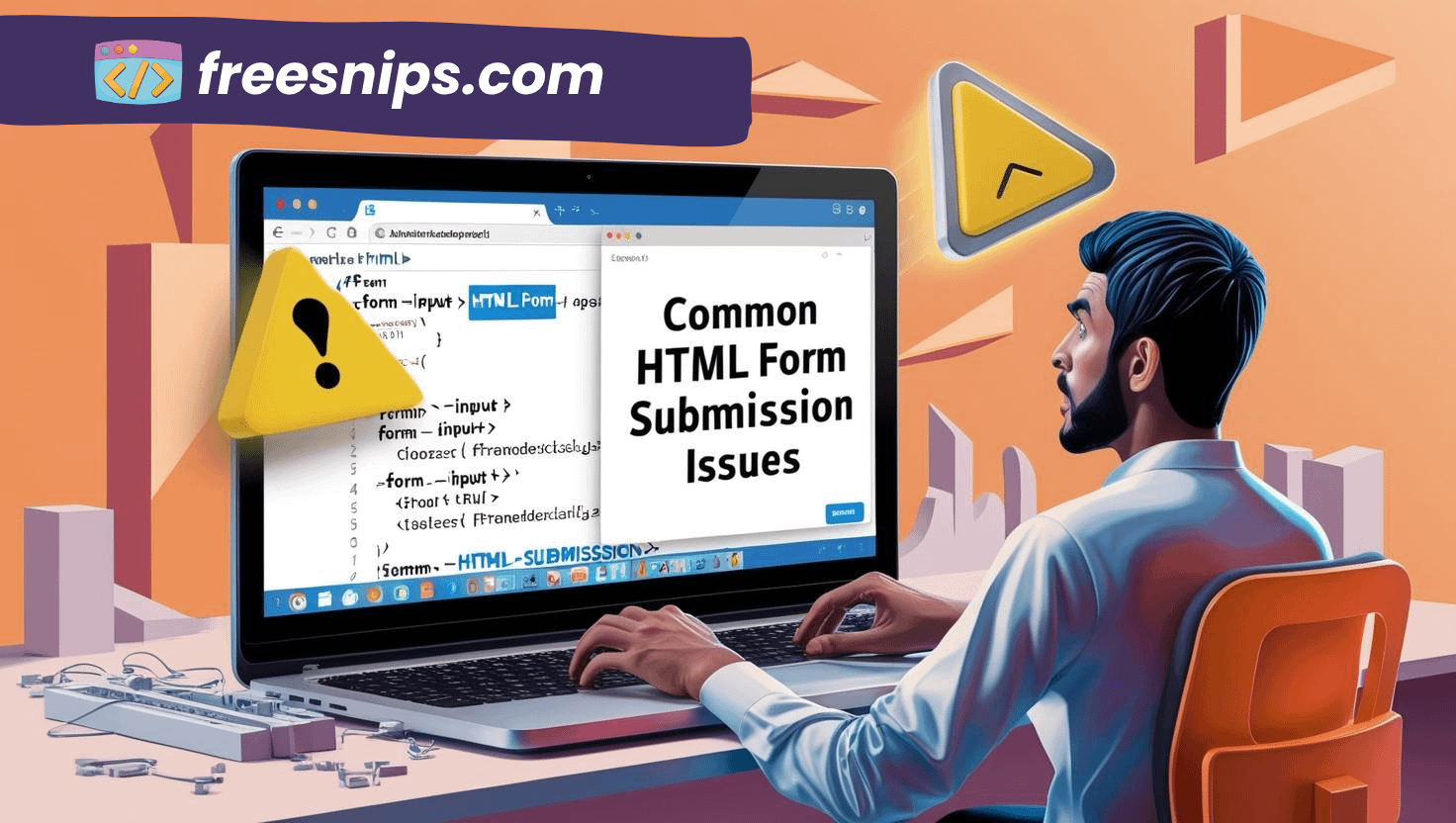addEventListener Not Working in JavaScript? Real Causes and Fixes
When a button click does nothing, no logs appear, and your event listener acts dead — the cause is almost always something small and easy to miss. This issue frustrates beginners constantly, and even experienced developers slip on it when moving fast.
Before jumping to conclusions, let’s walk through the real reasons why addEventListener doesn’t fire and how you can fix it without guessing.
When Your addEventListener Does Nothing
You write your JavaScript, expect the browser to react, but the page stays silent. Most of the time, the listener fails because the element doesn’t exist yet, your selector is wrong, or a tiny typo breaks the whole chain.
Below, you’ll see exactly how to identify the cause and fix it without wasting time.
What Usually Breaks addEventListener
When addEventListener doesn’t work, the cause is almost always one of these:
- The element doesn’t exist at the moment your script runs.
- Your selector is wrong — wrong ID, wrong class, or minor typo.
- You used the wrong event name or misspelled it.
- The element gets replaced by dynamic content (common in frameworks or AJAX).
- A previous JavaScript error stopped the rest of the script from executing.
Each of these can break your listener silently, which is why checking them in order usually solves the issue fast.
Fixing addEventListener: Do These Checks in Order
These are the exact steps that fix the problem 95% of the time. Follow them in sequence — don’t jump around.
1. Make Sure the Element Exists When Your Script Runs
If the script executes before the browser loads the button or div, your query returns null, and the listener never attaches.
Fix options:
A) Put your script at the end of <body>
<body>
<button id="myButton">Click Me!</button>
<script src="myScript.js"></script>
</body>B) Or keep it in <head> but add defer
<script src="myScript.js" defer></script>C) Or wrap your code in DOMContentLoaded
document.addEventListener('DOMContentLoaded', () => {
const btn = document.getElementById('myButton');
if (btn) {
btn.addEventListener('click', () => {
console.log('Button clicked!');
});
}
});If your element doesn’t exist, nothing else matters — fix this first.
2. Check Your Selector — Most Bugs Come From This
Wrong ID, wrong class, missing dot/hash, typo — any of these will break your listener instantly.
Correct:
const btn = document.getElementById('myButton');Incorrect:
document.getElementById('mybutton'); // lowercase b → failsUsing querySelector for classes:
const el = document.querySelector('.my-class');For multiple elements:
document.querySelectorAll('.my-btn').forEach(btn => {
btn.addEventListener('click', () => {
console.log('Clicked!');
});
});Reminder:querySelectorAll() returns a NodeList — you must loop.
Calling .addEventListener() directly on the NodeList does nothing.
3. Confirm the Event Name Isn’t Misspelled
A single wrong character, and the event never fires.
Common valid events:
clicksubmitchangeinputmouseoverkeydown
If you’re not sure, check MDN’s event reference.
4. Check the Console — It Usually Tells You the Exact Problem
Press F12 → Console.
If you see:
Uncaught TypeError: Cannot read properties of null (reading 'addEventListener')It means:
- your selector failed
- the element didn’t exist
- or the script ran too early
Add a quick debug:
console.log(btn);If you see null, you already know why the listener isn’t working.
Testing Your Event Listener
After applying the fixes, trigger the event directly — click the button, press the key, change the input, whatever the event is. If the listener is attached correctly, the action should fire instantly.
Add a quick debug log to confirm the listener is actually running:
element.addEventListener('click', () => {
console.log('Event triggered');
});If this message doesn’t appear, one of three things is still wrong:
- the element is
null - the event name is wrong
- the listener is never reached due to earlier errors
Check the console again — it usually tells you exactly what broke.
Quick Debugging Tips That Actually Help
These shortcuts save time when diagnosing why addEventListener isn’t firing:
- Log the element before adding the listener. If it prints
null, stop there — fix your selector or timing first.
console.log(document.getElementById('myButton'));- Prefer
querySelector()unless you specifically need ID-only lookups. One method for everything makes debugging simpler. - Check the browser console every time you reload. One silent syntax error can break the entire script execution.
- Use arrow functions for simple listeners where you don’t need
this. cleaner and avoids scoping surprises.
btn.addEventListener('click', () => console.log('Clicked'));- If your page updates elements dynamically, reattach listeners or use event delegation — otherwise your old listeners get wiped out.
Related Errors You’ll Probably See
Fixing addEventListener issues often uncovers other common problems. These are the ones developers run into right after resolving the main error:
- Uncaught TypeError: Cannot read properties of null
Your selector failed. The element doesn’t exist when the script tries to use it. - Listeners stop working after dynamic content loads
If your page replaces DOM elements (AJAX, SPA frameworks, innerHTML updates), your old event listeners disappear.
Use event delegation instead:
document.body.addEventListener('click', e => {
if (e.target.matches('.my-btn')) {
console.log('Dynamic button clicked');
}
});- Duplicate IDs causing the wrong element to be selected
Browsers only return the first matching ID. If you accidentally use the same ID twice, your event may attach to a different element than you expect.
Wrapping Up
Most “addEventListener not working” issues come down to the same few mistakes: the element doesn’t exist yet, the selector is wrong, or the event name is off. Once you check those in order, the listener almost always starts working.
Keep your console open, log the element before attaching the listener, and don’t forget that dynamic content can replace elements and break listeners silently. With these checks in your workflow, debugging event listeners becomes straightforward instead of frustrating.
FAQ
1. Why is my addEventListener not working in JavaScript?
Because the element doesn’t exist when your script runs, your selector is wrong, or the event name is misspelled. Dynamic content can also replace elements and remove your listeners.
2. Why does addEventListener say “Cannot read properties of null”?
This means your query returned null. Either the element isn’t in the DOM yet, the ID/class is wrong, or your script runs before the HTML is loaded.
3. Does addEventListener work on NodeList or querySelectorAll elements?
Not directly. querySelectorAll() returns a NodeList, and you must loop through it to attach listeners:
document.querySelectorAll('.btn').forEach(el => {
el.addEventListener('click', () => {});
});4. Why does my event listener stop working after AJAX or DOM updates?
Because the original element is replaced. Use event delegation on a parent element so the listener continues to work for newly created elements.
5. Should I use onclick or addEventListener?
Use addEventListener because it allows multiple listeners, separates logic from markup, and works better with modular code. onclick limits you to one handler per event.